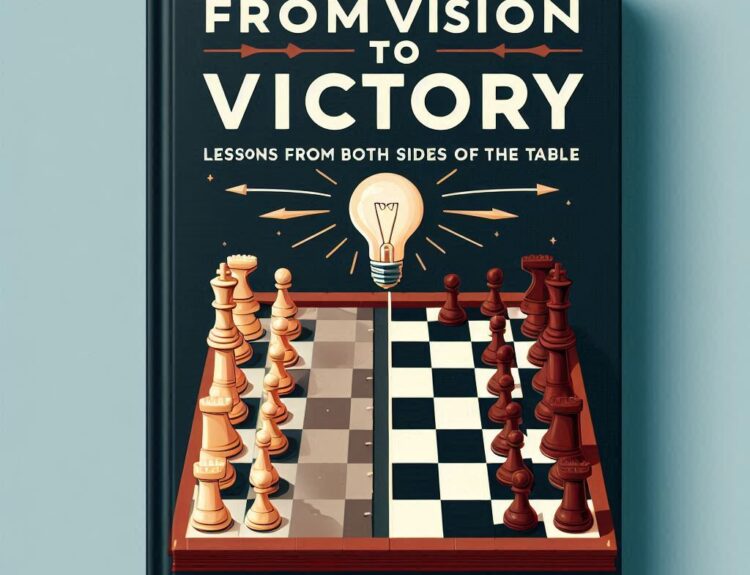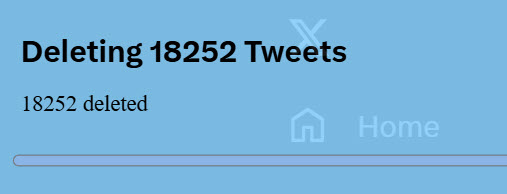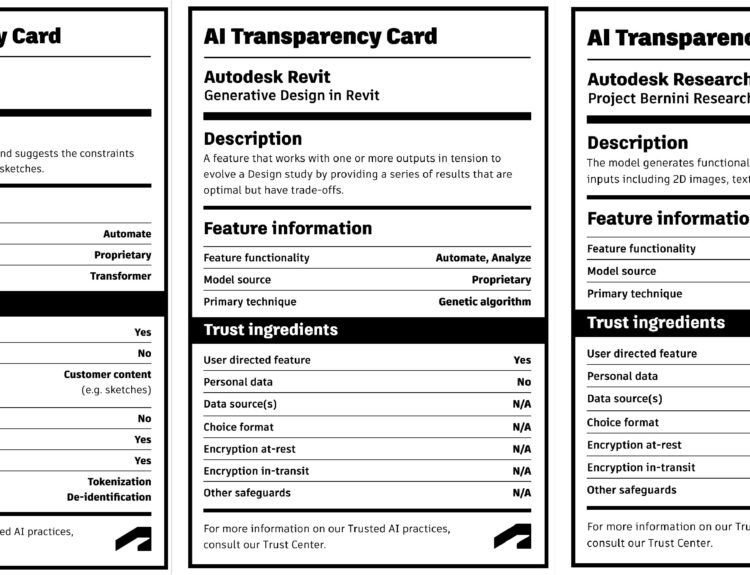This week was a tough one for me and my laptop. On Tuesday my machine started acting wonky where Windows explorer would not show previews of files and then Microsoft Outlook would not allow me to type in the body of an email.. I decided what most people might do and that was to reboot as it was probably just a slow memory leak by some program I had ran in the past few days causing the issue. After rebooting the Operating System would not load and when it tried it again the sysem would blue screen about an invalid sys.config. I was toast and so was my laptop. It was not an easy matter of just copying the data off the drive as my drive is all encrypted. I do make regular backups but had not in the prior 24 hours.
After a full day of creating Linux boot loaders and a Windows 7 DVD to repair the master boot record I actually got back into the system which was technically a miracle. I was able to clean up the system and make more back ups just in case. I don’t know the cause but I am prepared and you should be as well with making regular backups of all your data. Also it is good to have a bootable Operating System on a thumb drive to repair your system because your Windows 7 DVD will do you no good on most laptops that no longer ship with a DVD reader.
In the end I was successful (this time) and had only lost a day of productive work time but I am reminded to always to be prepared for a system crashing and not losing vital irreplaceable data.
Be a good digital Boy or Girl Scout and Be Prepared.
Oh and by the way, Happy Pi day (3.14) !
-Shaan