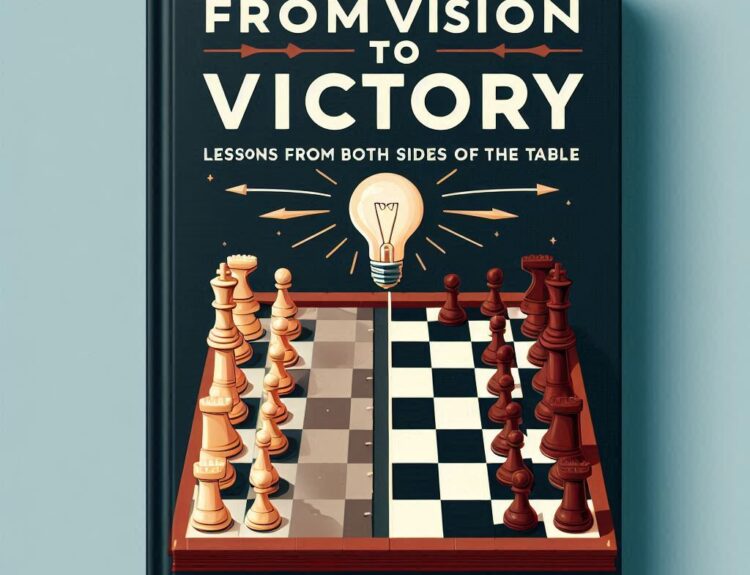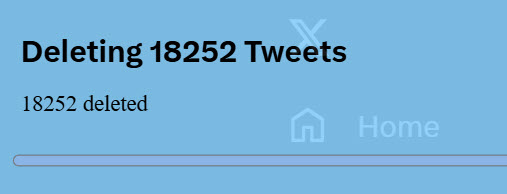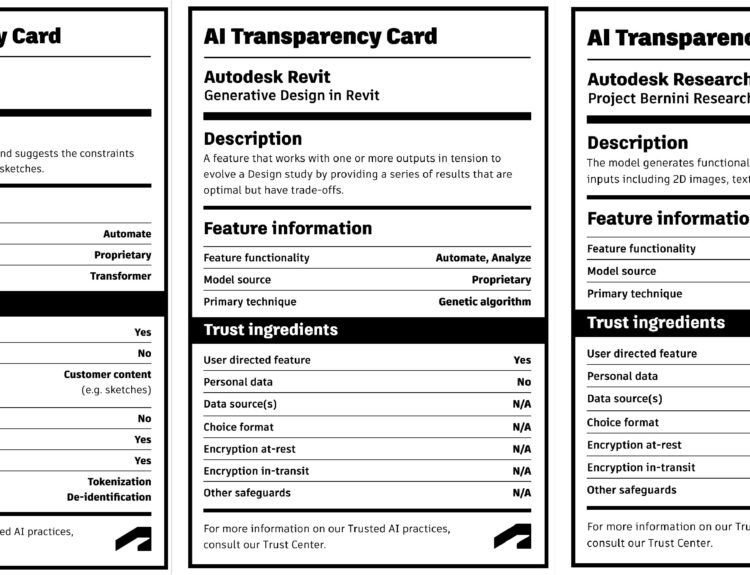There is a great resource for those that need some assistance in learning how to remotely collaborate effectively, remote solutions, get Autodesk licenses, and more in a video playlist.
Working remotely and especially collaborating with others from home requires some adjustments but it doesn’t have to be a challenge. Many solutions for such setup are either already available to current Autodesk customers through Autodesk Account or can be accessed via the Extended Access Program. The list of collaboration products available to Autodesk customers in design and manufacturing may include Autodesk Vault, Fusion Team, Autodesk Drive, Fusion Lifecycle, Vault PLM, AutoCAD Web and Mobile, BIM 360 and others. Watch the video playlist below to learn more about these products, how they are interconnected, where to access them, and set up in an optimal way.
The videos will walk you through:
- What software you’re entitled to through your contract
- How to acquire home licenses
- How to access cloud collaboration software through Extended Access Program
- How to access your design data from home
- Ways to collaborate with others remotely
- Resources and tips on remote work
Click this link to begin watching the Video playlist: https://youtu.be/O4ChhKPvTf0
Use language and closed captions controls to switch to your preferred language.