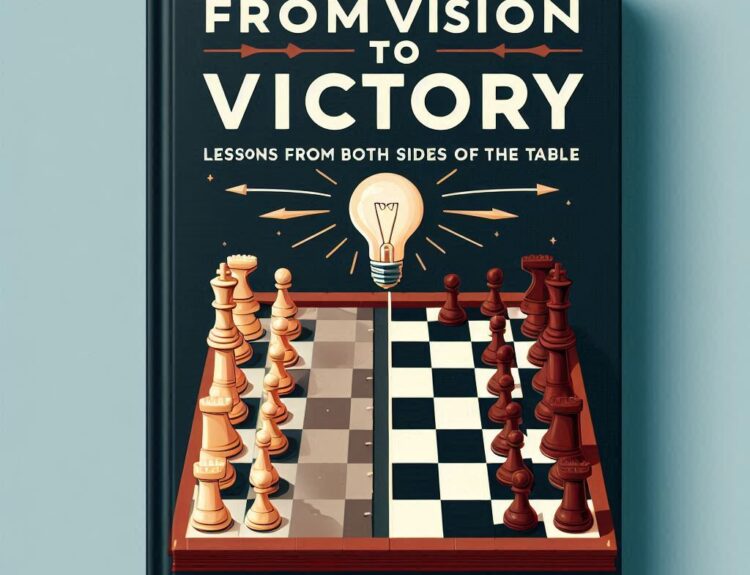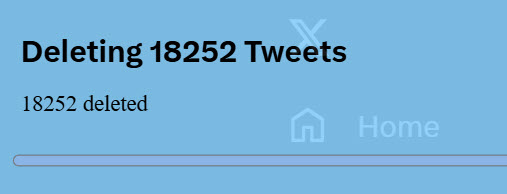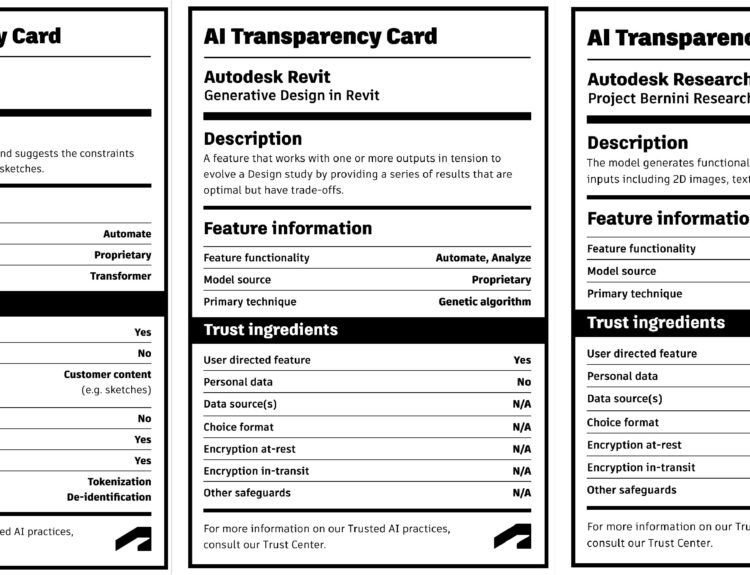The Apollo 11 Lunar Lander is shown on the surface of the moon in 1:1 scale in the Solar System AutoCAD sample drawing from the early 80s. Its a well known fact that Autodesk founder John walker is big into astronomy, and accuracy being a key part of that. I have heard in an early AutoCAD release that bug reports were filed by people reporting a wobble of shadows in rendering with sunlight. It was not a bug, being accurately simulated the earths planetary wobble “Chandler Wobble” was properly considered in the AutoCAD rendering engine. John even wrote the interactive web based Solar System Live and Earth and Moon Viewer.
Back in AutoCAD version 2.18, Autodesk placed a sample drawing with AutoCAD named the Solar.DWG to demonstrate the precision of AutoCAD back in the early eighties. AutoCAD was based used 64bit floating point precision and the most accurate back then instead of like another CAD package that made you draw at other than 1:1 scale. With this Solar DWG you can see our solar system in 1:1 scale in kilometer units.
This would not be a good DWG to plot/print 1:1 full scale…
You can zoom from the view of the solar system all the way in on the Apollo Lunar Lander on the surface of the moon and read a plaque placed on it. You will notice the planets are from the eighties back when poor little Pluto was part of the planets, but today is not considered a planet any longer and is just a member of the Kuiper belt.
It is pretty amazing when you realize this drawing is about 36 years old and 16 decimals of precision back then which is still state of the art today. I love using a drawing to demonstrate something and prove a point, in 64 bit precision accuracy.
Download the Solar DWG file for AutoCAD Download SOLAR from ACAD2-18-updated
When you open the DWG file in AutoCAD, you will see the Solar System. I have marked the area you should zoom to if you want to find the Lunar Lander which is on the Moon’s surface orbiting the Earth.
Once you zoom into the area shown in the prior image you will see both the Earth’s Moon and Earth. You will want to zoom in on the Moon.
Once you have the Moon located, zoom in further and you will see a crater and to the upper right the Lunar Lander we are searching for.
The plaque is located on the lower leg of the Lunar Lander.
And the text on the plaque on the leg of the lunar lander reads
”Here Men From Planet Earth
First Set Foot Upon the Moon
July 1969. A.D.
We Came in Peace for All Mankind
Astronauts:
Neil S. Armstrong
Michael Collins
Edwin E. Aldrin Jr.”
I created a Sheet Layout with four views showing the main points of interest.
So this was a fun way to share a piece of AutoCAD drawing history because disputing the moon landing or the earth isn't round is absolutely absurd.
Best,
Shaan