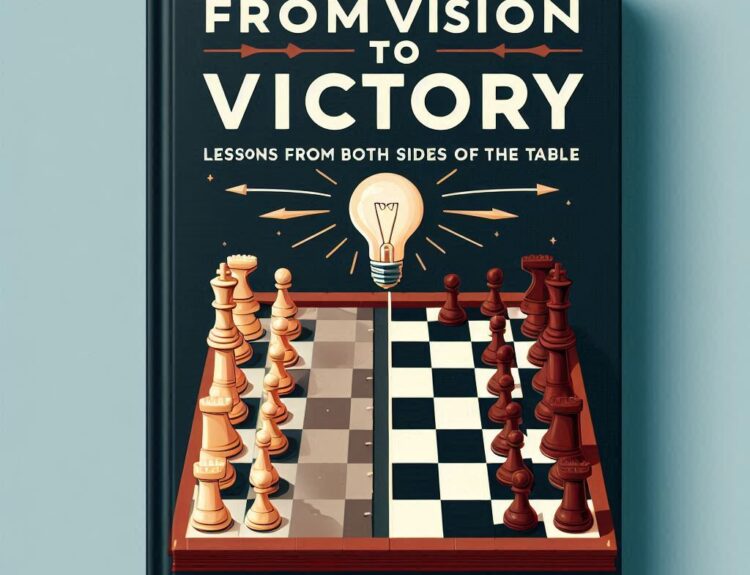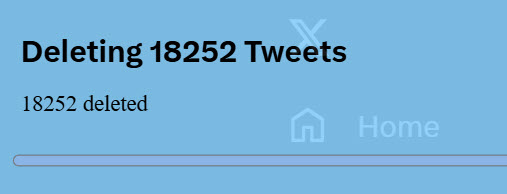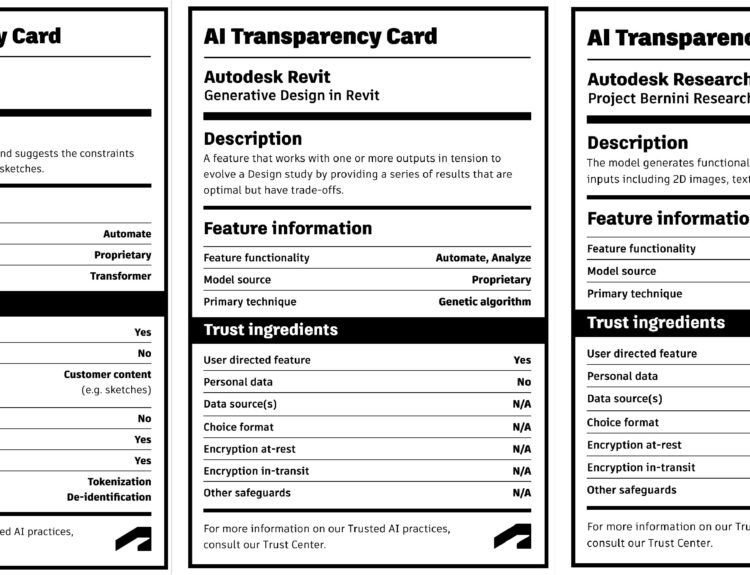Look out Portland! I will be the bullhorn & radio abusing course marshal again in top of the action-packed course section 4 aka “blood alley” at the 2022 Portland Soapbox Adult Derby Saturday, August 20th.
This is the world’s largest gravity race event. I will keep you safe, laughing, and accepting high fives, snacks, and cold beverages.
I was the section 4 (in the BYO Beer Section) course marshal, the last time we held this fun, unique, and adrenaline filled event.
Portland Adult Soapbox Derby 2019
Here is the Toothfairy entry from 2019.
Autodesk Portland team entry in 2019 and again this year along with 41 other car entries.
A beer bar entry in 2019.
2022 Event Video Promo
Join me August 20th 10am-4pm, at Mt Tabor Park in Section 4, for a memorable event and fun, and free.
https://www.soapboxracer.com/
#pdxsoapboxderby