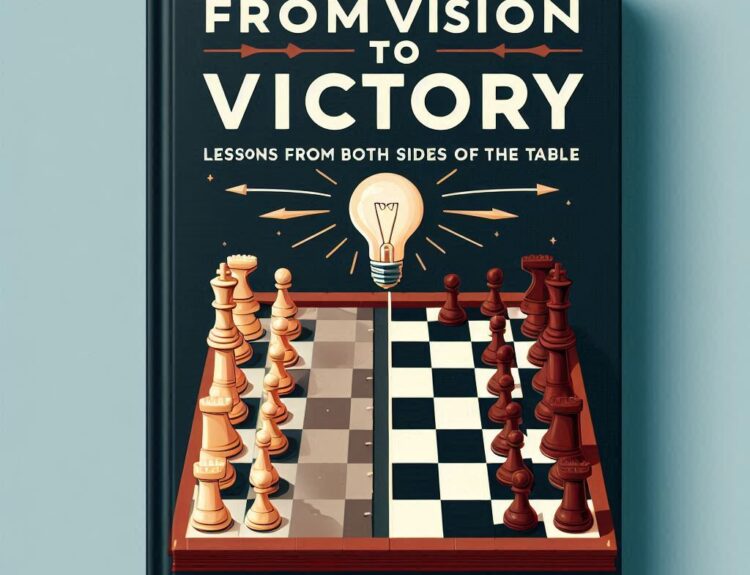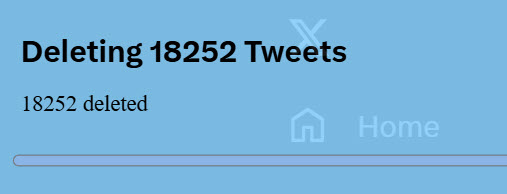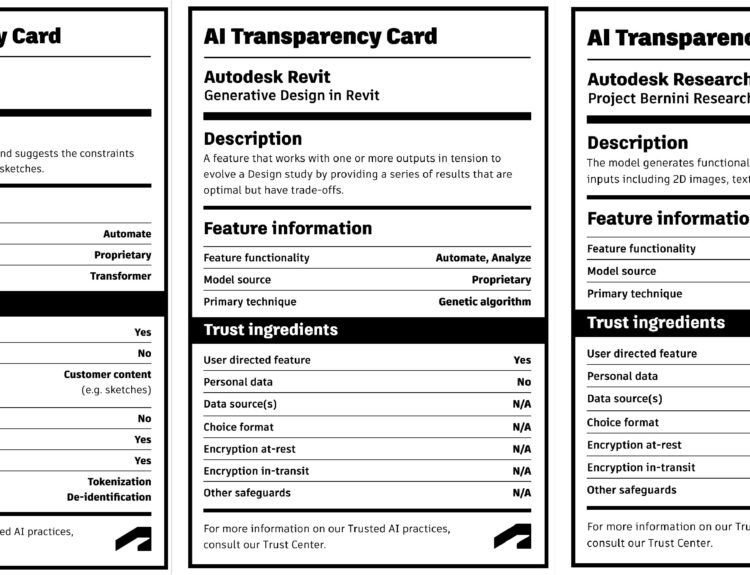Autodesk Fusion 360 keeps on adding functionality and this time a long lost tool friend of mine. The 123D Make functionality has been added to the capabilities of Fusion 360 as an free app Slicer for Fusion 360 for both Windows and Mac.
You can now import models or create models then create a 2D slice pattern for them to create something in cardboard, wood, or metal. You can even generate an animation on how it all goes together. It makes for great artistic creations.
To learn more and how you install the app to use in Fusion 360 read the following and watch the video.
Slicer for Fusion 360
“Slicer for Autodesk® Fusion 360™ is a tool to turn your digital 3D models into appealing artifacts. It slices and converts 3D models into 2D patterns that you can cut out of any flat material. Slicer for Fusion 360 also creates 3D instructions you can interact with, to help build a model.
Create a model in Fusion 360 and with a few clicks you can send your model to Slicer for Fusion 360. Apply various slicing techniques to your model and create 2d plans in EPS, DXF or PDF formats that you can cut using Laser cutter or CNC machine.
Slicer for Fusion 360 can be used as standalone or as an add-in for Fusion, and lets you use different construction techniques to build your model based on 2D slices and animated assembly instructions. “
PS: Thank you Guillermo!