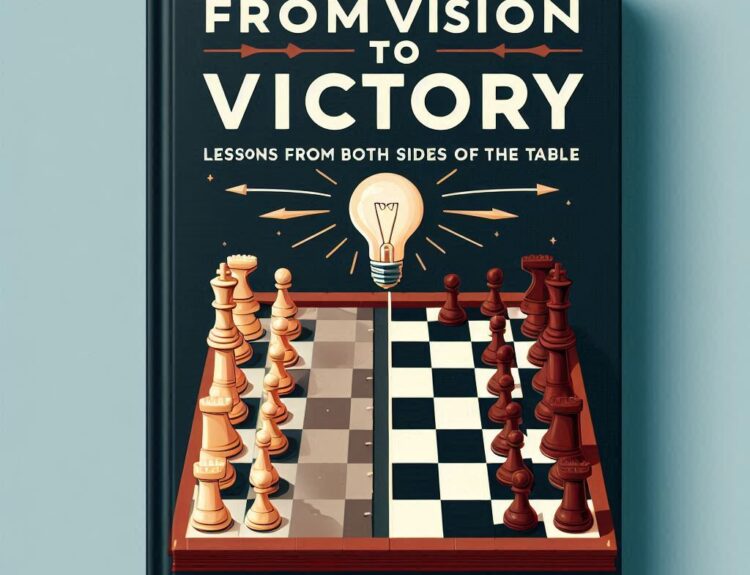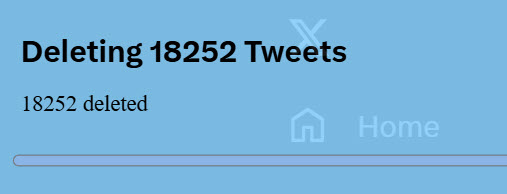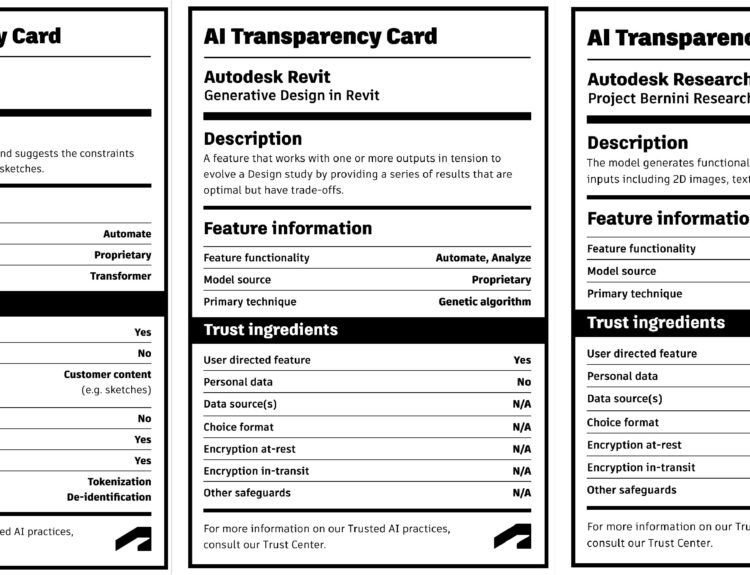Recently I replicated a silver necklace pendant of a very sentimental pinecone using Autodesk Memento which converted standard photos into a 3D model. I then 3D printed the model on an Autodesk Ember 3D printer and plan to then cast in pewter or silver an exact replicae.
The pinecone pendant on a necklace was originally created as a silver casting from the real pinecone given to a mother by her oldest son. It was a really heart warming story why and I wanted to see if I could digitally capture and preserve it in 3D and then we could create something equally special for her son.
I took about 50 photos using my iPhone and then using using Autodesk Memento generated a textured 3D mesh. I then filled any holes and then exported a STL to 3D print on the Autodesk Ember 3D printer.
Now we have a digital 3D model to replicate her necklace in multiple materials and more importantly to digitally preserve the keepsake forever.
Here is the original silver necklace pendant. I placed the clasp of the pendant in a small ball of clay to hold it up while I photographed it.
Some of the photos taken to generate the 3D model.
The 3D pinecone prints from the Autodesk Ember 3D printer.
The goal is to soon create an exact copy of the original pendant for Amy’s son in silver as a special keepsake. They also get the model of the original kept safe for essentially forever digitally to create others.
Creating digital copies of existing objects whether sentimental or complicated is extremely easy with photogrammetry.
-Shaan