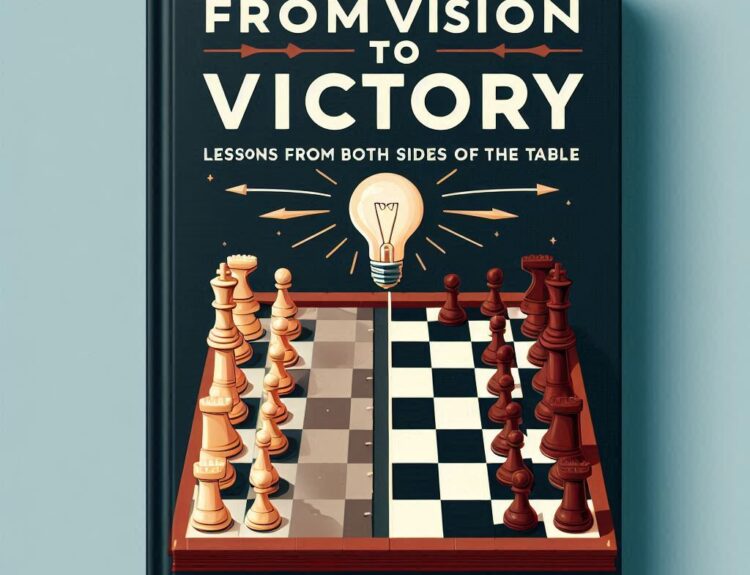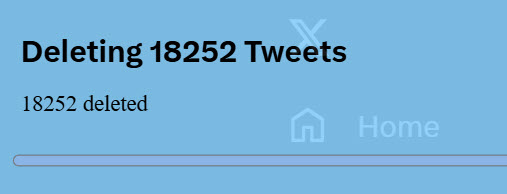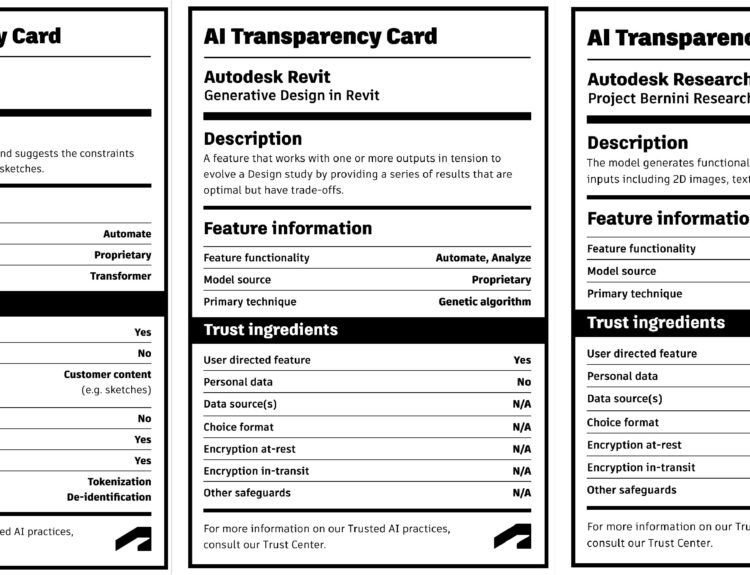You just hit this error message in the online Help when using Autodesk Inventor or Revit and wanted to find out how to fix it.
The Issue:
When opening the online help on a topic in the product you receive a page:
“You do not have access to this resource.
You can contact the Autodesk Feedback Community Team through the page on https://beta.autodesk.com or email feedbackcommunity@autodesk.com if you believe you have received this message in error.”
The Solution:
The most common reason is because your web browsers cache is out of date and you had a beta version of the Autodesk product on your computer previously. You can fix this by clearing the browser cache.
Chrome
- Select the following: Browsing history. Download history. Cookies and other site and plug-in data. Cached images and files. …
- Click Clear browsing data.
- Exit/quit all browser windows and re-open the browser.
IE8 & IE9
“Clearing the cache
This how to will give you the steps to delete all or individual sets of files.
- Open Internet Explorer.
- IE 8: From the Tools menu choose Internet Options.
IE 9: In the upper right corner, click the small gear icon (to the right of the star icon) and choose Internet Options - On the General tab, under Browsing history, click Delete.
- Un-check the Preserve Favorites website data box.
- Check the Temporary Internet files, Cookies, and History boxes.
- The Form data, Passwords, and inPrivate Filtering data boxes may be left un-checked. You can check them to delete this data if you so choose.
- Click Delete.
- When finished, click OK to return to your Internet Explorer window.
- Close the Internet Explorer window and reopen.
Preventing future caching issues
To reduce some potential caching issues, it’s best to have Internet Explorer set to request the latest version of the page rather than relying on a cached copy. To do this:
- From the Tools menu choose Internet Options.
- On the General tab, under Browsing history, click Settings.
- Under “Check for newer versions of stored pages” make sure “Every time I visit the webpage” is selected.
- Click the OK button.”