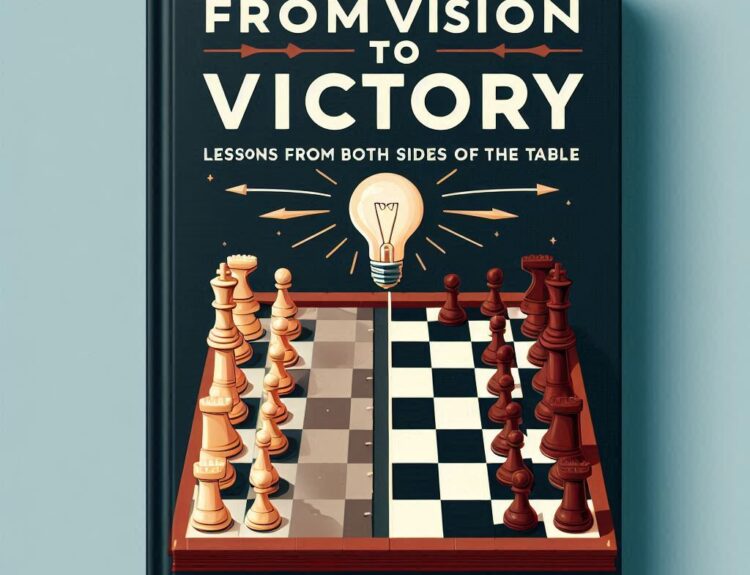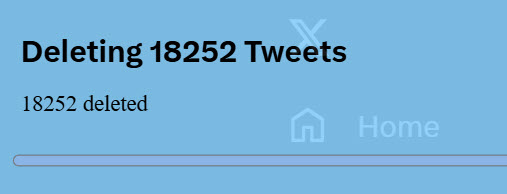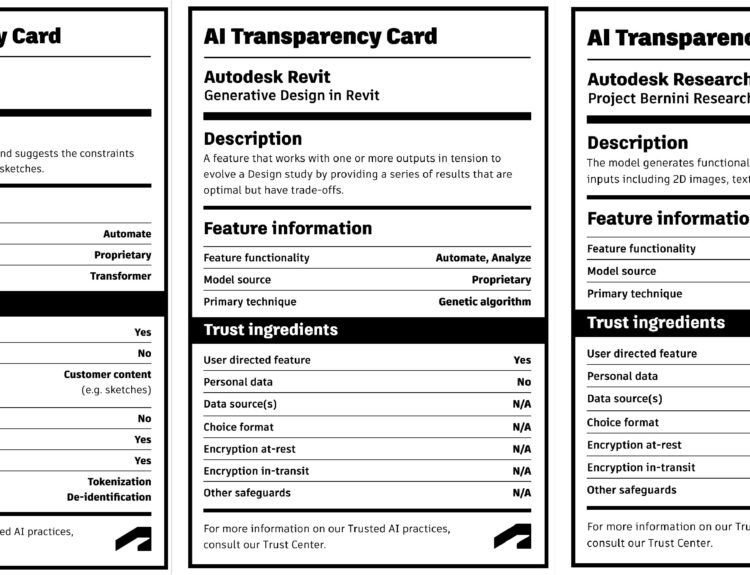I will be posting an Autodesk Fusion related post every Friday to get the word out on this great mechanical and industrial design tool for both Windows and the Mac. Last Friday I featured the first Autodesk Fusion Friday Design an Automobile in 27 Minutes.
If you have a nice tip or project or see something using Autodesk Fusion you would like featured and shared please email me.
Cheers,
Shaan