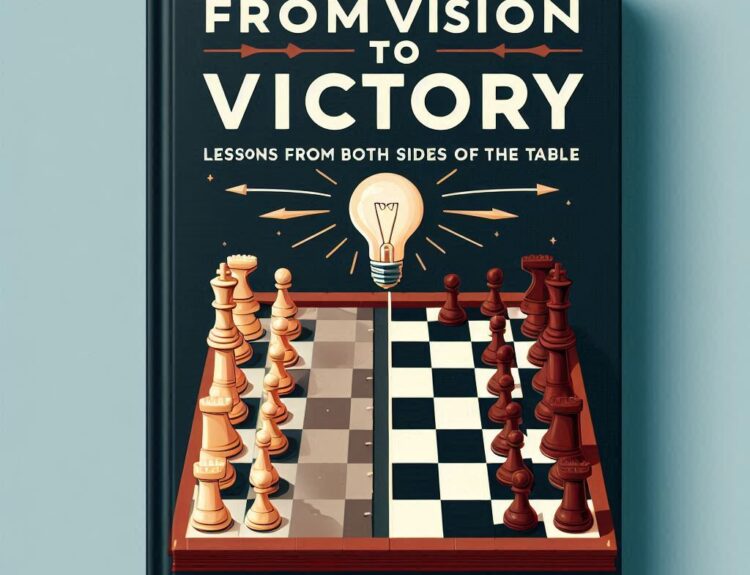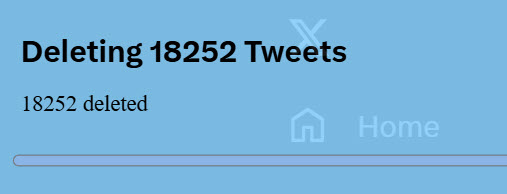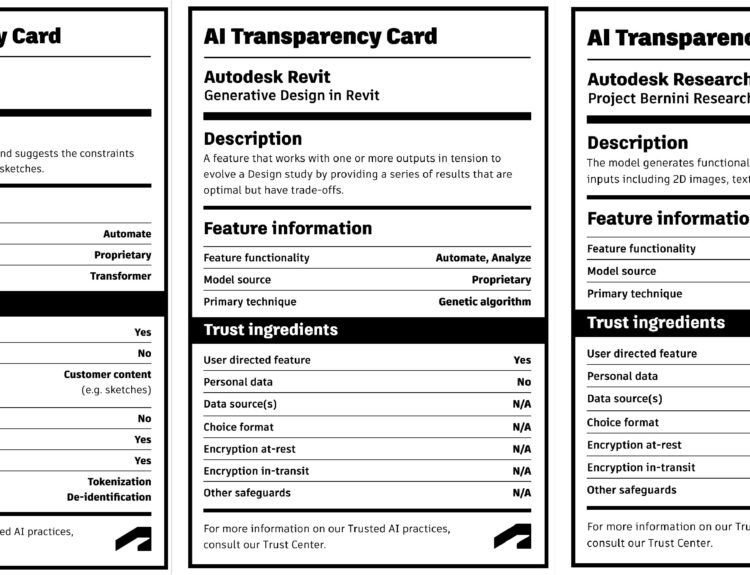So you signed up for an Autodesk Feedback account where Autodesk Beta and Autodesk Labs projects are hosted but don’t like the username name you selected when you signed up?
You will have to change some account profile settings from the main Autodesk community login site as the Autodesk Feedback Community can edit your beta profile information, but currently it cannot edit your username.
Change you User Name User name by following the instructions here or get other assistance with your Autodesk logon http://feedback.autodesk.com/cloudservices/topics/change_autodesk_id#reply_14431486
Change your Autodesk ID:
- Go to the URL https://sso.autodesk.com/Consolidated…
- Login using the username for which you need to change the account
- Click on Change link beside User ID.
- Change the User ID and enter the password
- Click on Submit
- Now go to to https://accounts.autodesk.com
- Using the changed new User Id, Login to this site.
Once changed here it will replicate to the Autodesk Feedback Community.
We are working on a more use friendly streamlined method to allow users to edit all their account information from one place and an easier login process.
Cheers,
Shaan