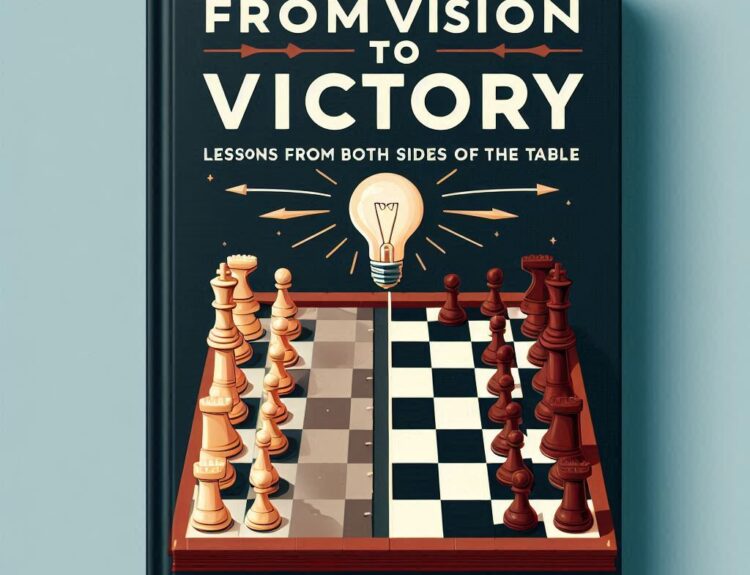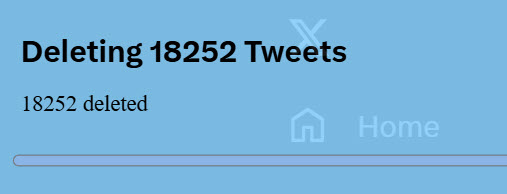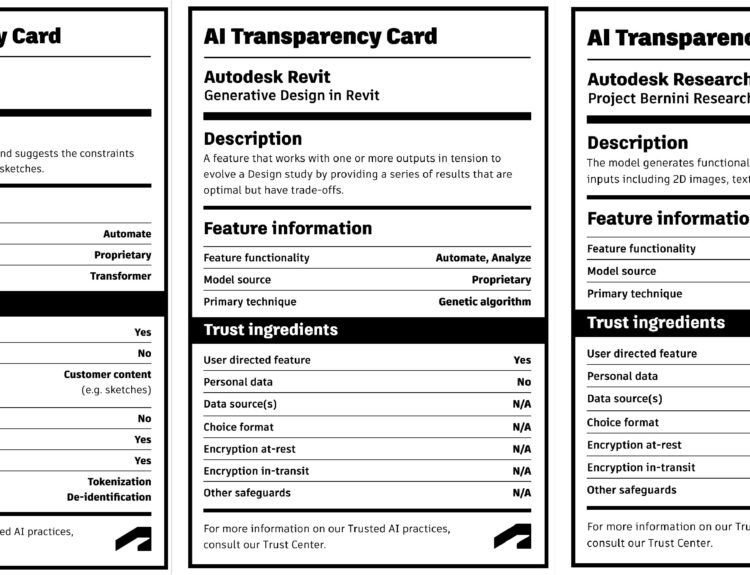We just launched a new update of Project Memento, our an end-to-end solution for
converting any reality capture input (photos, scans) into high quality 3D mesh that can then be cleaned up, fixed, prepared and optimized for further digital use or fabrication.
The Project Memento development team runs fast and they have posted a new updated build of Memento, build number 1.0.8.0.
The following list reflects the improvements introduced in Build 1.0.8.0:
- Brand new full resolution 3D Print environment (replaces low resolution A3DP utility). You can select a 3D printer that you will be printing on, see visually its bed size, scale the mesh for 3D printing, hollow the mesh, set units etc. – all now natively in the Memento environment.(this is just the start, you will see more smart functionality related to 3D printing coming in the future).
- Improved in canvas visualization of the models: We listened to your feedback and improved the visualization of the rendering. Check it out and let us know what you think of it
- Resizing Brush size now has exposed UI component: you can now find easier how to change the brush size which is crucial to successful healing and fixing. Upon selection of the brush tool (right mouse click, Select, Brush) you will now see a slider that controls the brush size. (you can also resize the brush using the brackets [ and [, as well as Alt + mouse wheel). These are different temporary options that we have now, that are going to be consolidated soon in a final design that will be exposed UI with more sophisticated wheel.
- Took the opportunity to fix some reported bugs and continue with performance improvements
- Added a fix for Heartbleed vulnerability
To download this new build log into the Feedback Community Project Memento or if not yet a member click here to enter the project. After entering Project Memento select Downloads from the left Resources menu.