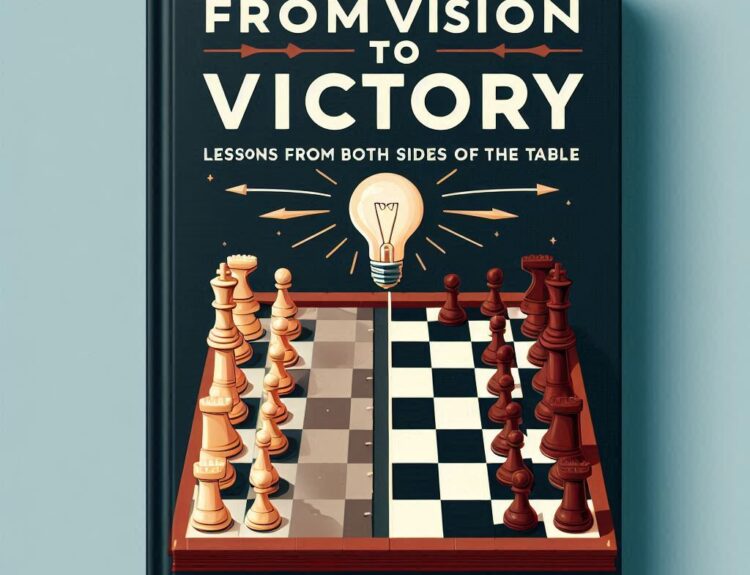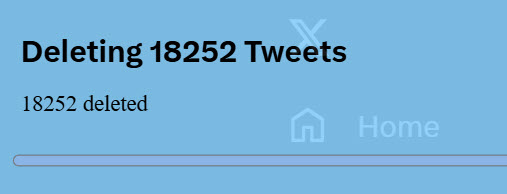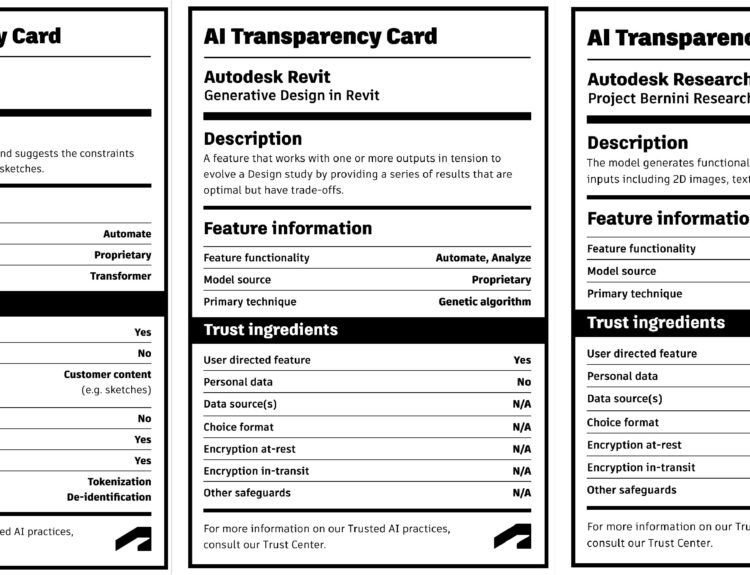In AutoCAD there are in most cases multiple methods to do something but this one is a super simple way to rotate an object. You could use the ROTATE command, select the object then in the properties palette change the rotation, or use the grips and right-click menu which is the fastest and no need to touch the keyboard at all.
Select the object
Right-click to bring up the right-click menu and select Rotate.
Now set your base point and rotation.
Here is a Project Chronicle Recording of this AutoCAD Tip
Quick Rotate Object