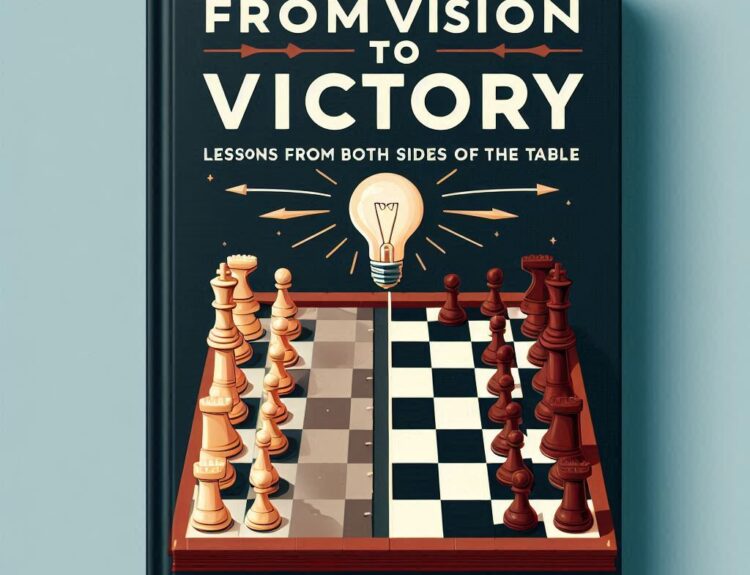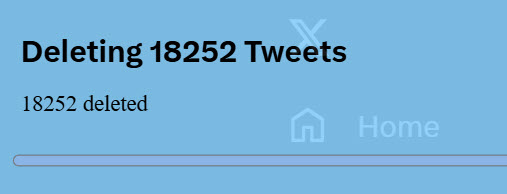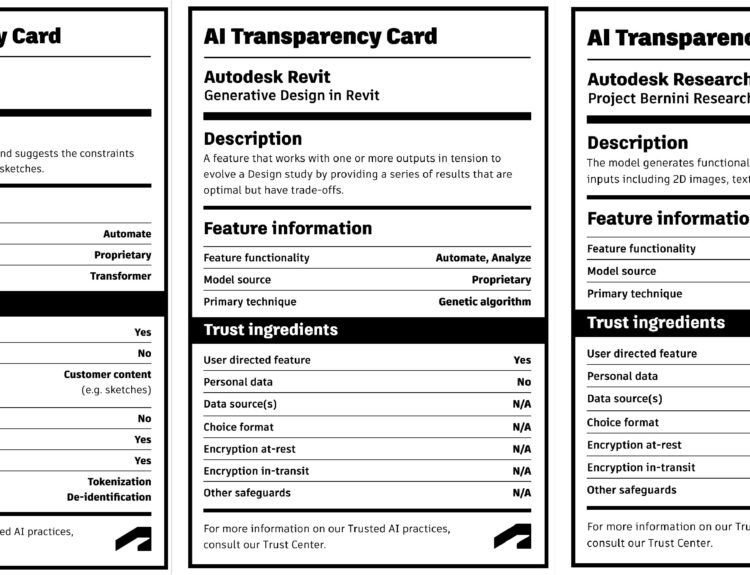The free Autodesk MeshMixer has been updated with tools for 3D printing. I love this software as it allows a great deal of creativity much like a lite version of Autodesk Mudbox.
Where else could I take my 3D head captured with 123D Catch or Recap Photo and then modify it to create a 3D printable Pez candy dispenser of my head so easily and fun.
[February 18, 2014] meshmixer 2.1
[Win32] [Win64] [OSX]
– integrated 3D Print Preview with model analysis based on selected printer, material visualization, and print-level repair, hollow, and thicken tools
– improved Overhangs Tool with better support structure algorithm, full manual support editing (including after save/load), options to convert to a single solid shell, safer defaults, and improved parameter ranges.
– new Slicing Analysis Tool identifies thin/small areas in slice polygons
– new Offset Tool computes consistent offset shells (use to thicken, create walls, etc.)
– new Attract To Target Tool that pulls selection towards Target object (set target in Actions menu)
– new Make Solid Tool converts multiple shells into a single solid, with optional offset distance
– extended Soft Transform Tool with improved boundary controls and Nonlinear deformation mode
– rewritten Reduce Tool can now produce lower polycounts with better details
– improved Plane Cut Tool now handles complex nested shells
– improved Replace/Fill Tool now fills interior holes with hard borders
– extended Selection Tool now has a multi-click polygon lasso mode and Sphere selection brush
– Improved STL importing, AMF import/export
– Reduced memory usage up to 50% in many cases
– improved rendering performance for large models
– multi-threaded computation for many tools
– many other bug fixes and small improvements!