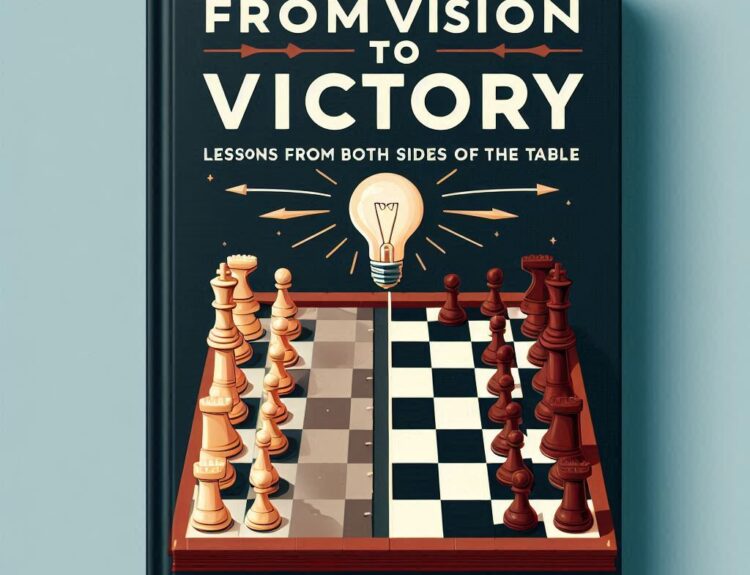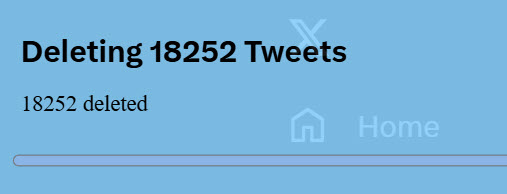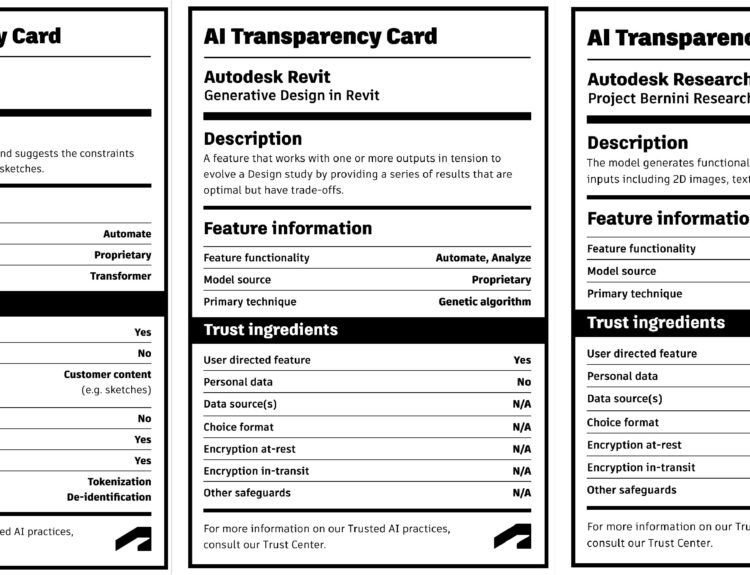The Office of the CTO is trending all over the web and social media this week due to one announcement! Tuesday we made a joint announcement with Amazon, Mozilla and Otoy about Autodesk desktop applications running through the browser.
Autodesk Provides 3D Design in a Browser, an Industry First
http://bit.ly/1dQNQ2J
OTOY News Announcement
Amazon News Announcement
NVIDIA News Announcement
Mozilla Blog Post
In short, we announced technology that lets customers fire up a Web browser, connect to an Amazon Web Services G2 instance, and run Autodesk Inventor, Revit, Maya and 3ds Max off the instance through the browser. Autodesk announced this under the brand umbrella of Autodesk Remote. Autodesk Remote is the name of the our remote computing initiative and it’s also the name of the PC-to-PC/iPad client that we launched earlier this year. The Amazon instance doesn’t have a brand name. Both are powered by OTOY’s ORBX encoder, with the distinction being that Autodesk Remote is peer-to-peer via the Autodesk Remote client; the Amazon instances are hosted and connect to any computer (PC, Mac or Linux) via the browser. ORBX.js is the JavaScript decoder. 30-day trials of Inventor, Revit, Max and Maya are pre-installed on the Amazon Instances.Your files can be stored on Autodesk 360, Dropbox, Google Drive, wherever you want.
I get to take it for a test drive!
Today and late into tonight I was delighted to be able to get my hands on this technology preview and run the four Autodesk applications over the web with nothing but HTML5 in a web browser. The Amazon instance is running Windows 2008 server edition with the four Autodesk trial software pre-installed.
Look ma, nothing to download, install, or plugins required!
That's' right there was no catch and nothing to download or install as stated I just fire up my web browser like Firefox and Chrome with HTML5 compatibility and ran full versions of Autodesk 3ds Max, Autodesk Inventor, Maya, and Revit.
So how is this different from other remote access applications out there?
This technology allows hardware GPU acceleration and also since these Windows 2008 server machine instances are on the Amazon Web Servers along with modified Kepler Grid GPUs from Nvidia, I have one hell of a powerhouse machine that I can access anytime from almost any device. I can use Autodesk 3ds Max or Inventor from a MacBook Air. This my friends is what many with graphics hungry applications have been searching for, a scalable cloud GPU. The cloud based CPU cores have been around awhile now but those involved with graphics are more interested in GPUs and being able to use them in a cloud infrastructure where you can scale fast in a burst as needed unlike your local machine. I can just grab a new machine or device and fire up a HTML5 browser like Firefox and get to my desktop and run powerful applications without downloading or installing anything but a browser and also not sacrificing performance due to the local device hardware. I also wonder aloud if this will reduce the need for native platform applications if you can access them from most devices. For example I can run Revit on a Mac now without sacrificing performance.
I have noticed just testing today that the performance is about 30fps but the absolutely amazing part is the remote instance itself and how responsive it is in graphical operations like rendering and working with huge files.The remote machine instance actually renders frames in a test animation I ran about 4 times faster than my beefy local machine can.
Here are screen shots of Autodesk 3ds Max and Revit in my Firefox browser.
Here are Autodesk Inventor and Maya running in Firefox
Video: Autodesk Inventor running in Firefox web browser on a MacBook Air.
http://youtu.be/lU85EjvTyz0
Mozilla's blog post on the announcement:
https://blog.mozilla.org/blog/2013/11/05/mozilla-otoy-and-autodesk-work-to-deliver-high-performance-games-and
-applications-on-the-web/
I will also have this technology to show at Autodesk University along with my fellow Autodesk colleague John Schmier who was involved in making this happen.
Keep in mind this is an early technology preview but if you want to try this it does take some knowledge of EC2 and you could run an Amazon instance with Autodesk trial applications http://aws.otoy.com/docs/OTOY-EC2-AMI.pdf
-Shaan